Difference between revisions of "Download"
| Line 1: | Line 1: | ||
Currently we support recent Microsoft Windows XP/Vista/7 and Mac OS X. | Currently we support recent Microsoft Windows XP/Vista/7 and Mac OS X. | ||
| − | In case you're wondering why we ship all required dependencies with GenGIS, our motives | + | In case you're wondering why we ship all required dependencies with GenGIS, our motives are twofold: |
# It simplifies the acquisition process, as opposed to many iterations of 'go here - get this'. | # It simplifies the acquisition process, as opposed to many iterations of 'go here - get this'. | ||
Revision as of 10:58, 3 June 2010
Currently we support recent Microsoft Windows XP/Vista/7 and Mac OS X.
In case you're wondering why we ship all required dependencies with GenGIS, our motives are twofold:
- It simplifies the acquisition process, as opposed to many iterations of 'go here - get this'.
- It also allows us to ensure that working combinations of the attached libraries can be used. Conflicts might otherwise arise between wx, Python, RPy2, and R.
GenGIS is released under the Creative Commons Attribution - Share Alike 3.0 license. Some of the modules included with GenGIS are released under the GPL or LGPL.
Contents
Current Release Details
We are primarily developing under Windows XP/7 at this time. As such, there are some GUI issues with the Mac OS X version. Apart from these visual issues the Windows and Mac versions are identical.
GenGIS Version: 1.07 (June 3, 2010) for Windows, 1.05 (January 22, 2010) for Mac (Revision History)
Python Version: 2.6.1 for Windows, 2.5 for Mac
RPy2 Version: 2.0.3
wxWidgets Version: 2.8.9
Windows Release
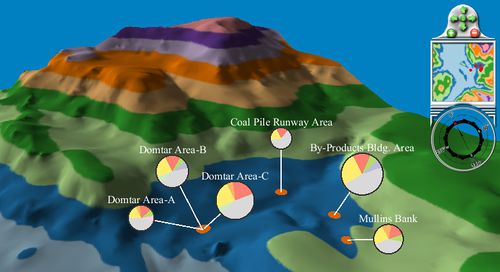
Mac OSX Release
Tested on Mac OSX versions 10.5 (Leopard) and 10.6 (Snow Leopard).
Source Code
Source code is for v1.07. GenGIS dependencies are given in /src/Readme.txt.
Sample Data
Sample data can be found on the Tutorials page.
Digital Maps
You can use our tool MapMaker to generate high-resolution GeoTIFF for any region in the world. Instruction on obtaining digital terrain maps (DEMs) are provided on the Tutorials page. We have also assembled a collection of example digital terrain maps: