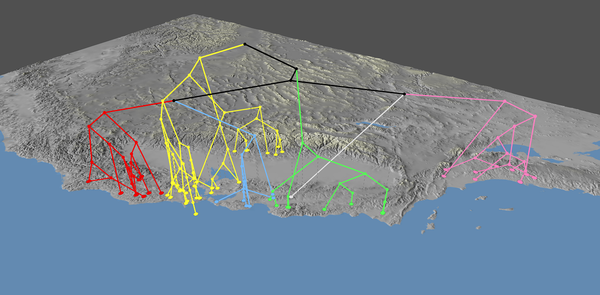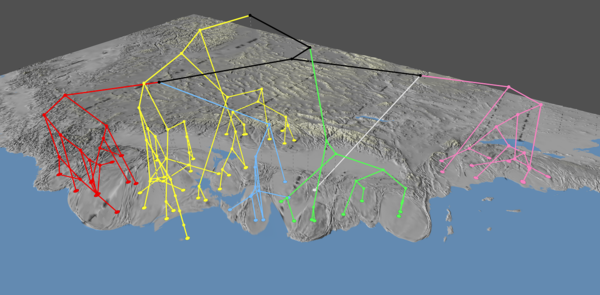Cartogram and GCPD Tutorial
Contents
Introduction
California is a global hotspot for salamander diversity owing to its climate and geography, including the arboreal salamander Aneides lugubris, which lives in western California. A 2015 study by Reilly et al. used BEAST Drummond et al., 2012) to construct a phylogenetic tree relating mitochondrial DNA from 35 salamanders at 26 locations in California, combined with 43 additional samples associated with 27 locations from GenBank. Using phylogeography, the authors classified individuals into Northern, SF Bay/Sierra Nevada, Santa Cruz, Pinnacles, Central Coast and Southern clades.
In this short tutorial, we illustrate the application of point-based cartograms in GenGIS to the phylogeographic visualization of this dataset.
Loading Data and Changing Visual Properties
The Salamander data consists of a map (Cali.tiff), location data (Aneides_Locations_Filtered.csv) and a phylogenetic tree (Aneides_Filtered.tre). The zip archive containing these files can be found *here.
For basic information on using the GenGIS interface and loading data please see the Banza Katydid Tutorial.
To recreate the image below, do the following steps in order. Note that the aesthetic changes (colours, vertical exaggeration) are optional, and you will get the same cartograms no matter what.
(1) Load the "Cali.tif" map
(2) Change the colours according to the following scheme:
- panel go here***
(3) Change the vertical exaggeration to ***
(4) Load the location file, and edit the colours as follows:
- panel go here***
This is the "Continuous: Scientific" colour scale, with the Northern clade set to yellow to increase the contrast.
(5) Load the tree, and choose "propagate discrete colours", set the default colour to black, and change the line thickness to 5 in the Properties menu
You should end up with an image that looks like this:
Creating Cartograms
In this section we will create cartograms based on the location density and phylogenetic information in our data.
Location density
By default the count of samples at each location is used to transform the map, which defaults to one per location if no Sequence file is loaded. To create a cartogram right click the map loaded map layer and select the Cartogram tab from the properties menu. To fine tune the cartogram two operations are available Location Radius and Variable Multiplier. Location Radius adjusts the size of the grid cells the map is divided into when the cartogram is created. Variable Multiplier amplifies the value of populated grid cells by a X times multiple of the stored value. The Resize density option can also be used increase the run time of cartogram creation by decreasing the resolution by the specified percentage during creation time.
Phylogenetic transformations using the GCPD
Contact Information
We encourage you to send us suggestions for new features. GenGIS is in active development and we are interested in discussing all potential applications of this software. Suggestions, comments, and bug reports can be sent to Rob Beiko (beiko@cs.dal.ca). If reporting a bug, please provide as much information as possible and, if possible, a simplified version of the data set which causes the bug. This will allow us to quickly resolve the issue.